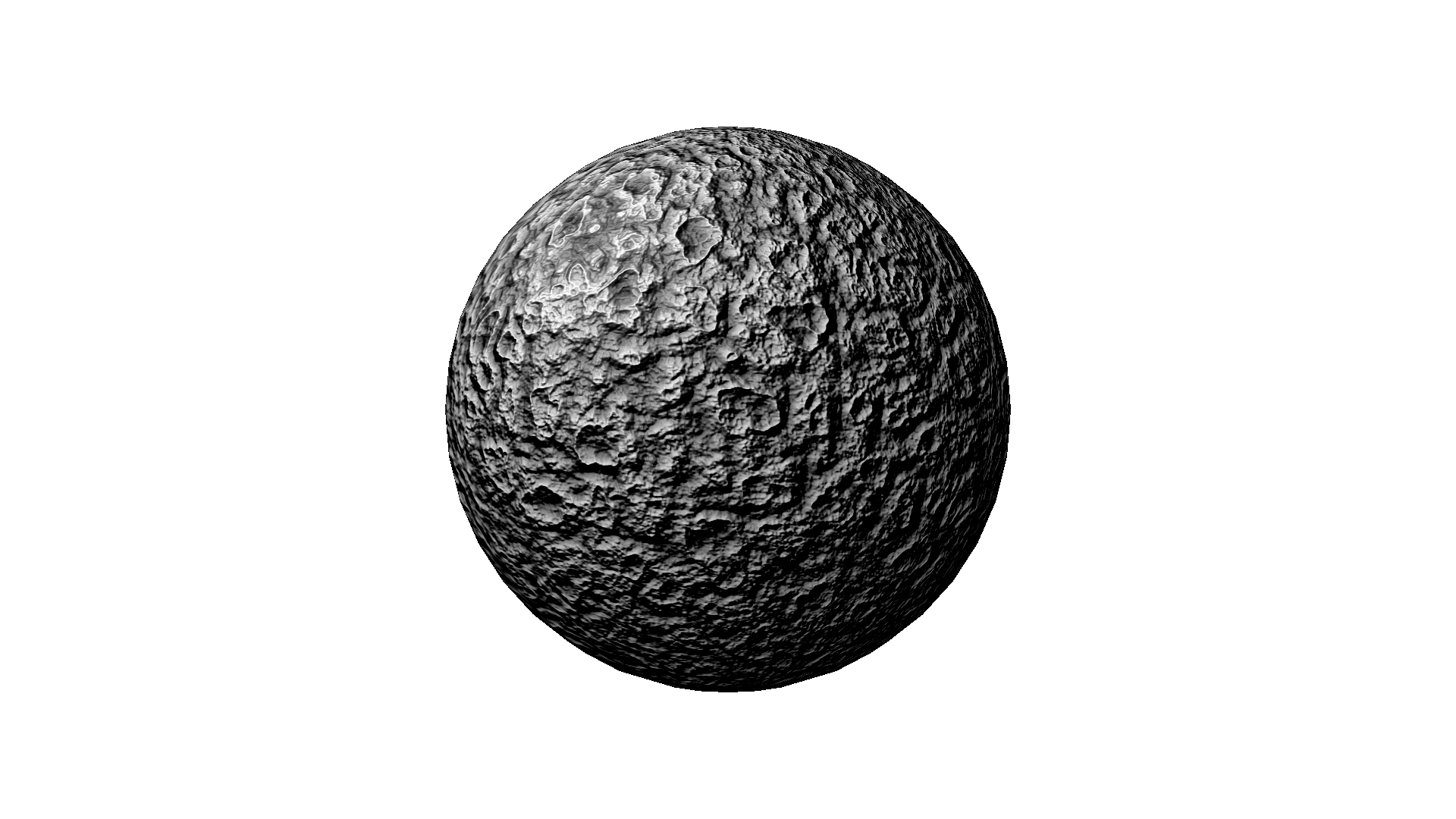For my birthday, I had this weather station on my wishlist. It's one of those items I would probably never buy for myself, because it's definitely a want, not a need. But my wife got it for me and I installed it on the roof this weekend. The installation of the sensor is the hardest part, and I'm still not sure that it's in an ideal location. The manual suggests you put it at the top of a 30-foot pole in the middle of your yard, away from anything that might reflect heat. Yeah, right. I'll get right on that. Seriously, does anyone actually follow that recommendation?
Anyway, the sensor unit records temp, humidity, dew point, wind direction/speed, and measures rainfall. All of the data is sent to the base unit that you keep in the house. Some of the reviews I read complained that the display is shown to be full color, but in reality it is a simple LCD display with a color overlay on top of it. That doesn't bother me like it apparently bothers some people. I think the display is actually quite attractive. The weather "ticker" at the bottom is a bit hard to read at times - there is a lot of flicker when the text scrolls across.
My intent is to eventually purchase the Wi-Fi internet bridge that allows this unit to post the weather data online. I will update this post when I get that running.
[Update 08/13/2016] I purchased the Aculink bridge from Amazon, but I bought a used one to save a few bucks. If you do this, be warned. The registration process for the bridge will not go according to the instructions. If the previous owner had already registered the device, it is likely you will have to call the Customer Support line to have them manually register it for you. This process is pretty straightforward - you provide the MAC address (printed on the bottom of the unit) and they will take care of the rest. Another snag I ran into was with the activity lights. There are blue LEDs on either side of the bridge that flash to show its status. However, if you have the unit located somewhere that this constant flashing is going to bother you, the lights can be turned off. The previous owner apparently did this, but it took me a while to realize that. Because the lights had been disabled, it appeared as though it wasn't booting when I powered it on. Turning the lights back on requires logging into the unit's IP address via a web browser and toggling that setting. Once I did that, everything worked perfectly.
[Update 01/06/2022] I just had to order a new temperature/humidity sensor. This is the second time this sensor has failed since I purchased this unit in 2016. I'm not very happy with the reliability - twice in five years seems excessive.