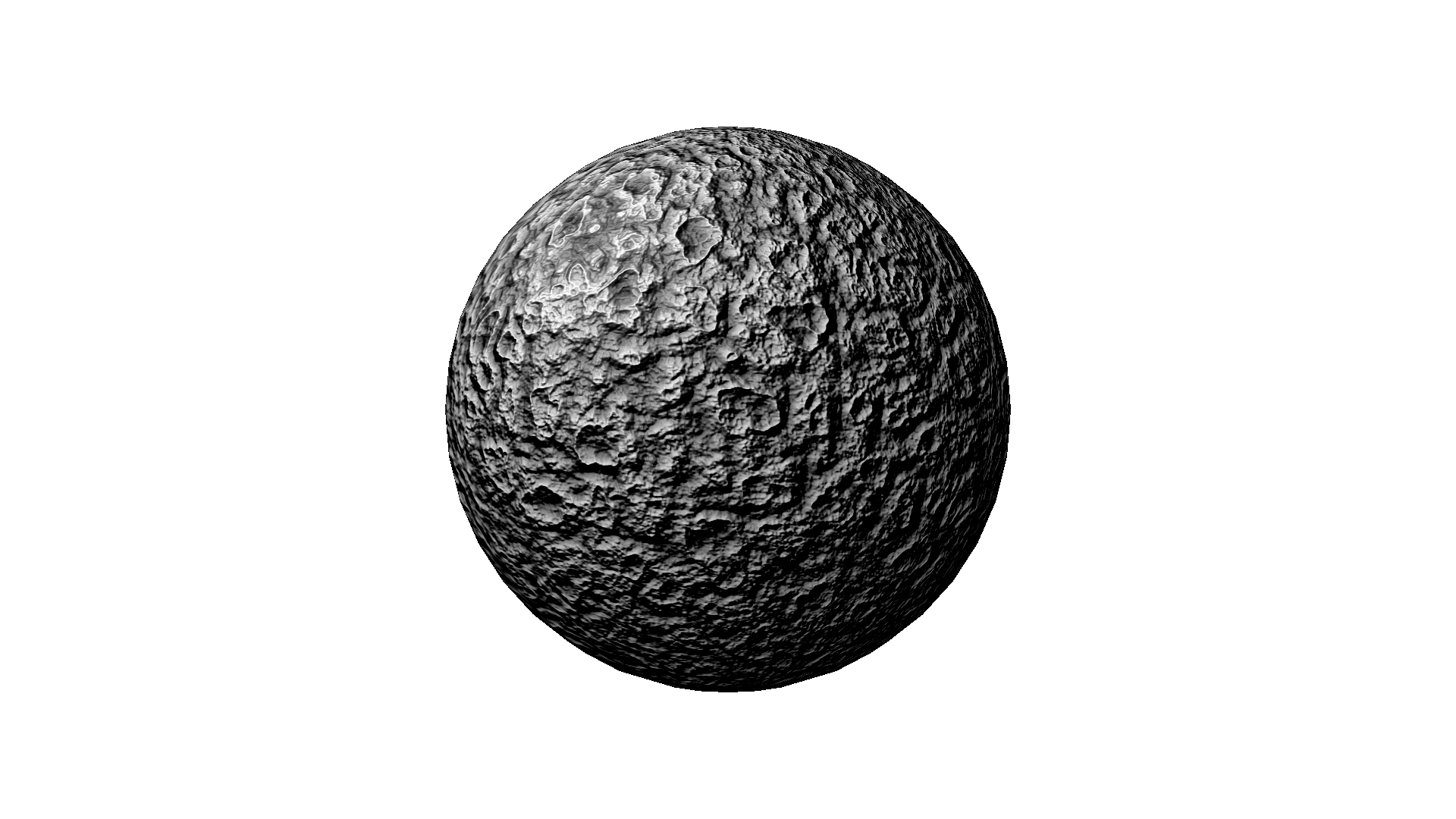Santa was kind to me this year and brought me a new 3D printer, so I've been learning how to use it. If you spend any time researching these you quickly learn the importance of leveling the build platform. It took me several failed print jobs to fully appreciate this. If you don't have the distance between the extruder nozzle and the bed set to about the thickness of a piece of paper, you will wind up with a mess of stringy blobs of molten plastic. The temperature of the build platform is important too. But there are plenty of tutorial videos and forum posts out there to help the uninitiated, so I won't bother duplicating that information here. I'll just say you would do well to watch/read all of that stuff before your printer arrives.
So far I've downloaded several files from Thingiverse and managed to successfully print a couple of really cool Christmas ornaments and I spent 20 minutes printing standard 2x4 Lego brick. Trust me, injection molding is definitely a superior method when it comes to this. I've even made my first thing (a simple game piece) using Sketchup and uploaded it to Thingiverse. I will post updates as I learn more about this intriguing technology.
[Update Jan 28, 2017] I've discovered the value of a couple of the mods mentioned in this video. Everything was fine with the default filament that came with the printer, but today I switched over to some new filament from Hatchbox that I ordered from Amazon. The Hatchbox spools are a different size and a slightly different design, which means that they don't fit very well on the default spindles, and that leads to them moving around during the print and causing tangles. So I am in the process of printing the filament alignment bracket to see if that will fix my tangle problems. I am also learning how to create supports in ReplicatorG because I want to upgrade my spindles to this Universal Spool Holder, and it has a huge overhang that can't be printed without supports. If, as a result of tangled filament, you find yourself needing to clear a jam in the extruder, this video is great for explaining the disassembly and cleaning process. Also, if you need to clean the nozzle, check out this video.
[Update Feb 19, 2017] Some good hints and other info on this site about the FFCP. Also, after struggling with the blue FlashForge platform stickers that come with the printer, I ordered some replacement stickers from Amazon that seem to perform much better. They have a slight texture, but not as rough as the factory stickers, so the printed parts pop off a lot easier.