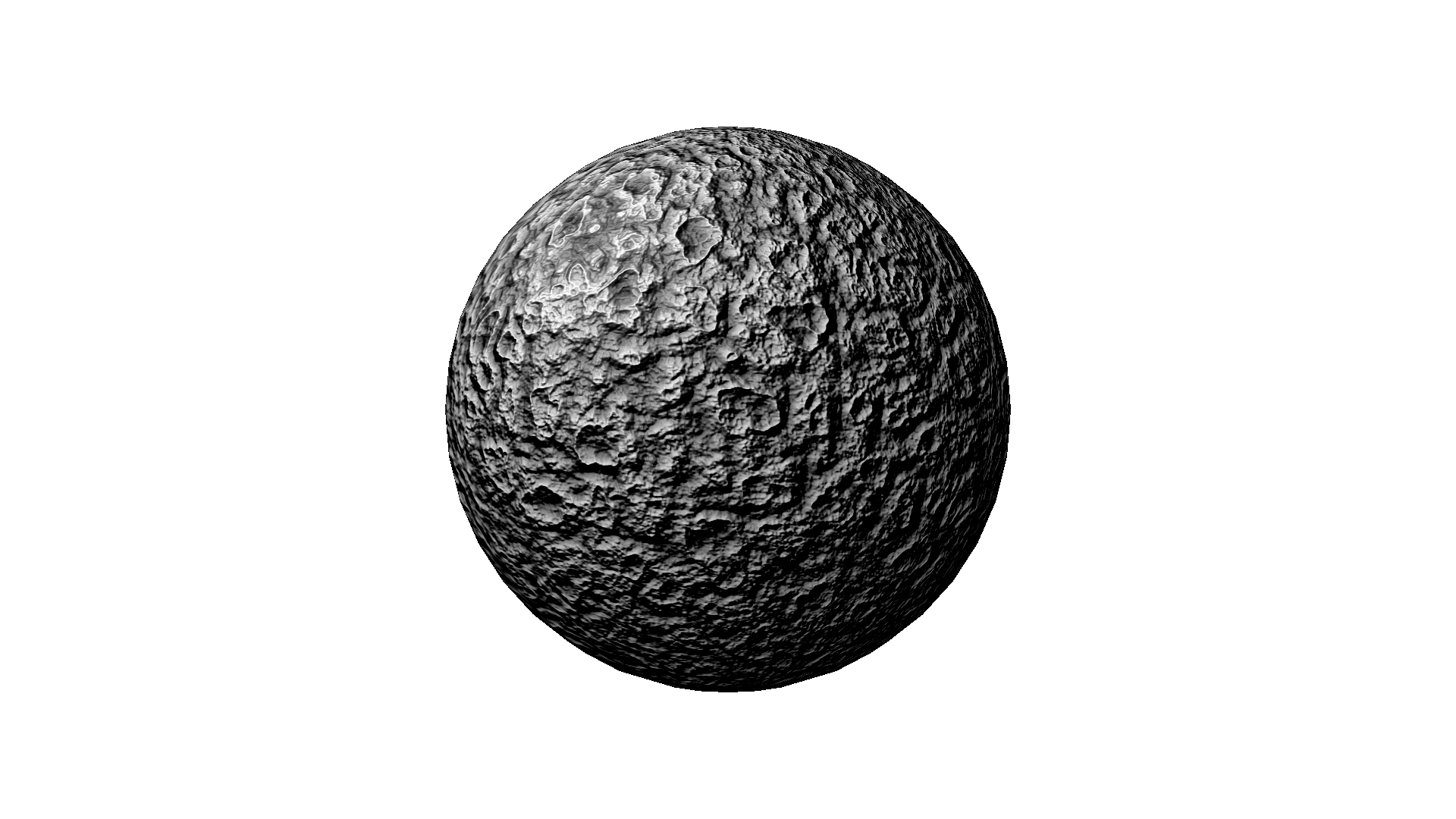I recently started using the Obsidian app for taking notes - the killer feature being the graphical view that shows how all of your notes are connected. I haven't even started exploring all of the plugins and other customization options, but I've read that it can be quite the rabbit-hole.
One of the other valuable features is the ability to sync your notes across multiple devices (PC, phone, tablet, etc.). Of course this feature is so valuable that they want to charge you $4/month for it. But I'm pretty cheap when it comes to things like that, so I had to come up with a way to do it for free.
If you have a Synology NAS, this isn't hard to do. You simply put your Obsidian vault somewhere in your home folder (which is presumably already mapped to a drive on your PC) and then install the Synology Drive app on your mobile device(s). Then set up the Synology Drive app to sync the Obsidian folder to your mobile device(s).
Once that is done, the Obsidian vault should be kept in sync (although I've had to manually sync it a few times - but if it's going to save me $4/month, it is well worth it). Let me know in the comments below if this worked for you.