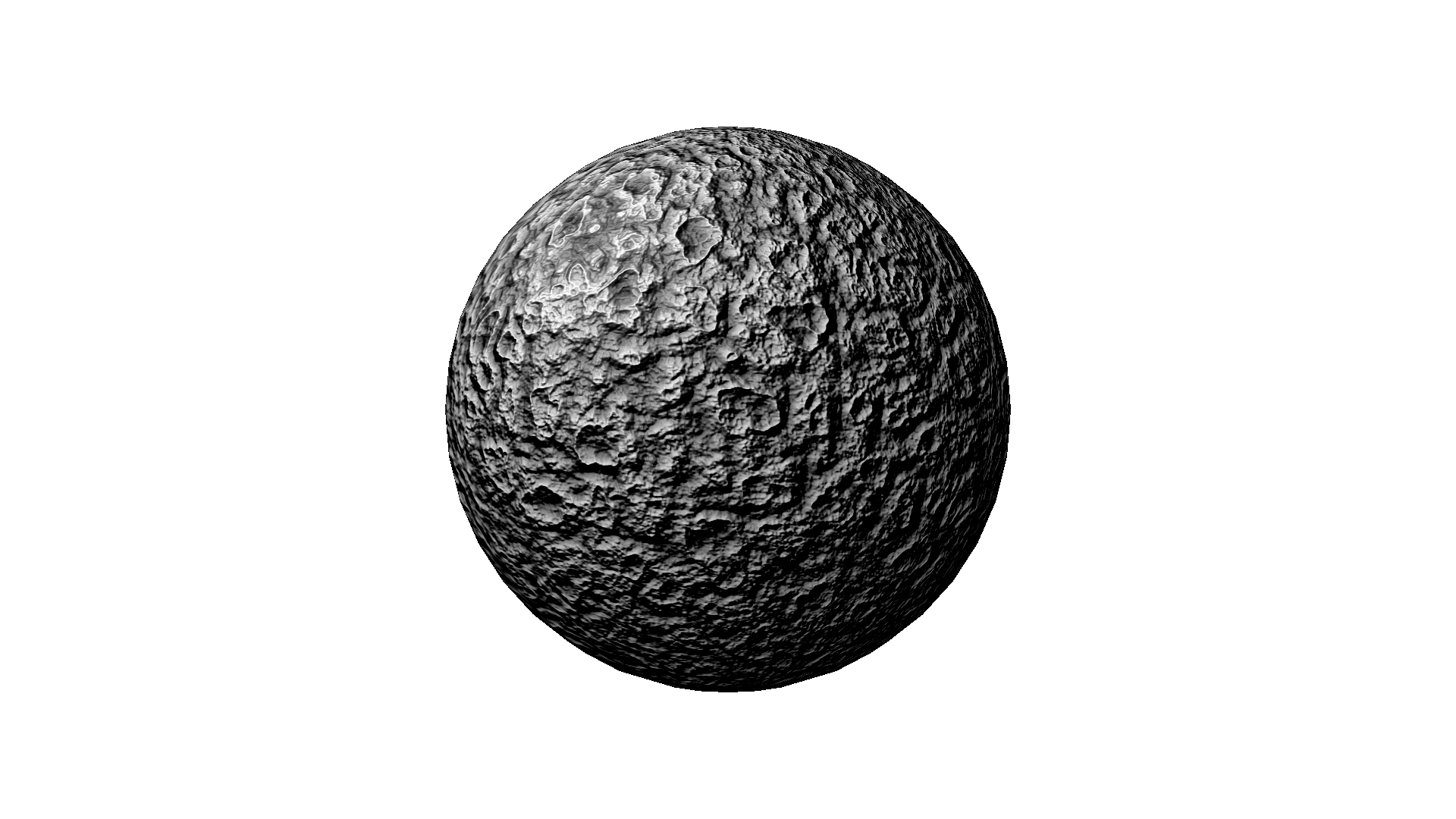The primary reason I set out to build a Home Theater PC was so I could get rid of DirecTV. I've been a subscriber since 1999, and I've never had any complaints about their service, apart from the incessant rate hikes. I've made a few successful attempts to stave off the endless increases. A couple of nasty letters and a few hours spent on the phone with their "Customer Retention" department have worked in the past, but I'm just tired of having to fight that battle. Their rates have doubled since I first bought the service, with no noticable improvement in the content. I still have a single decoder box, no built-in DVR, no premium channels, and I'm paying $60 a month for the dozen or so channels that I watch on a regular basis. Couple this with the fact that the satellite feed, while digital, is not HD, so the over-the-air local channels look and sound a lot better and it's just not worth it. So bye-bye DirecTV!
Another reason for tackling this project (besides being a geek and just wanting to try it) was to see how much I could consolidate the jumble of hardware and cables in my living room. A stack of boxes that used to include the satellite decoder, TiVo, DVD player, and a Roku has been reduced to just two devices: my A/V receiver and the PC. So this is a significant improvement. The software interface has been simplified as well. The Boxee interface (see image) now includes the DVD, Netflix streaming (under Apps), and all other content that used to be served up by Tivo (Photos, Music, recorded shows and movies). I think a single interface is an improvement too. Now, if Boxee just had a built-in PVR, it would be absolutely perfect.
But the solution I've come up with is not too bad. Pressing the green button on the MCE remote launches Boxee, and the blue button starts the GB-PVR software. Once the PVR has been configured with season passess for your favorite shows, there isn't much reason to call it up unless you just want to watch live TV. The shows are dumped to a location that Boxee is configured to scan, so new recordings should automatically show up in the Boxee interface for viewing. The one encumberance that I can't eliminate at this point is that Boxee will not delete anything. So once you've watched a show, the only way to delete it is from within GB-PVR. This is a minor inconvenience, and I believe it is a planned enhancement for a future Boxee release, so it should correct itself eventually.
The PVR interface is different from TiVo, but seems to provide all of the same functionality (including a To Do List). I did not previously have dual tuners in my TiVo, so that's a huge improvement by itself. There are frequently two shows on at the same time that we want to watch, and now we don't have to miss them anymore.
Overall, I have been impressed with the performance of this rig. It seems to have plenty of horsepower to spare -- even when recording two shows simultaneously, and watching streaming content, CPU usage hovers around 50 percent. I had concerns that the hard drive might be too small (and I'm sure some day it will be), but with about 60 shows and 3 full-length movies on it right now, it's only 33 percent full. It also runs completely silent -- I have to lean down and put my ear right in front of the intake to hear the fans at all. The remote takes some getting used to, and I'm still considering alternatives that would provide mouse and keyboard inputs, because there are times when you need to type something into a search box, for instance, and Boxee's virtual keyboard is at least as painful as TiVo's. Or maybe I'll just wait until the Boxee remote (unveiled at CES in January) becomes available. In the meantime, there is a Boxee app for the iPhone and iPod Touch that I really like, but I don't really want to be wearing out the battery on my Touch just to have occasional keyboard access.
I am pleased with the results, and I think anyone who builds this rig will be too. If you have any questions, or run into any problems with the instructions, please leave me a comment below.